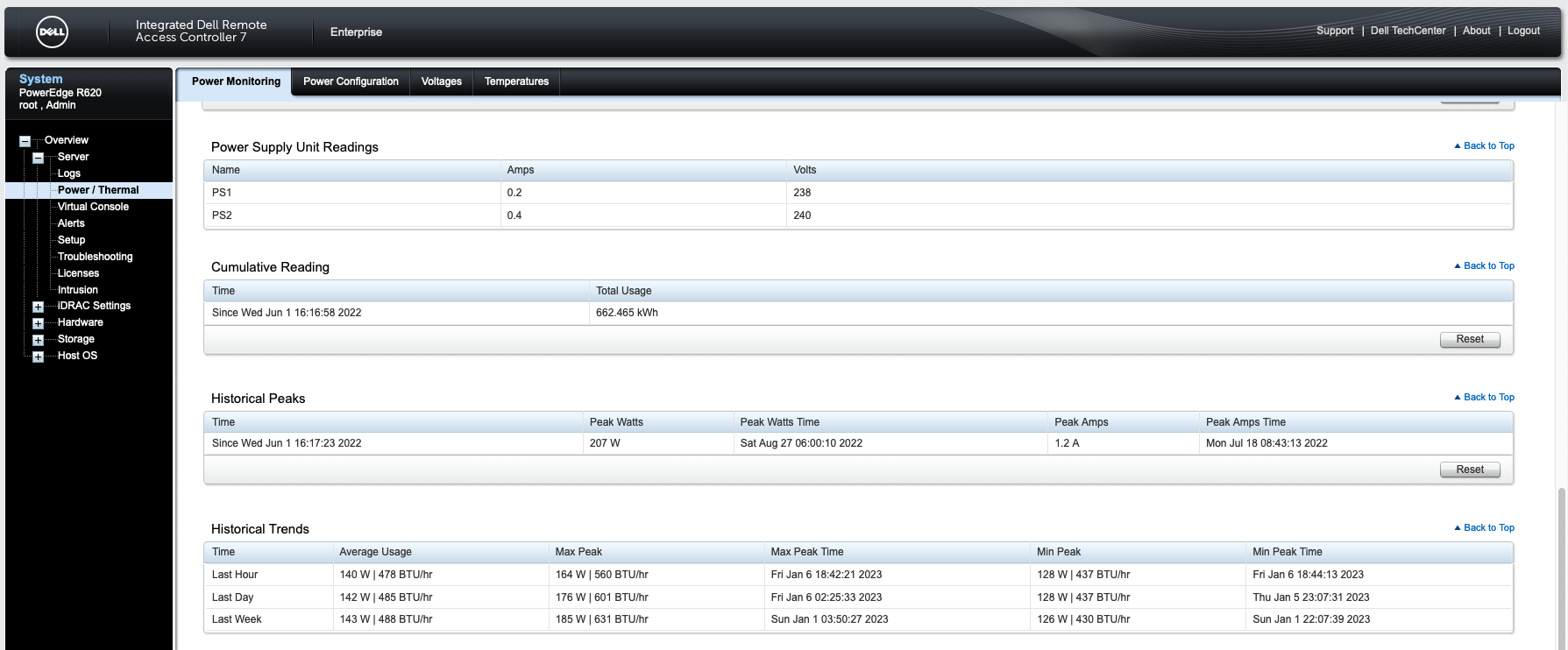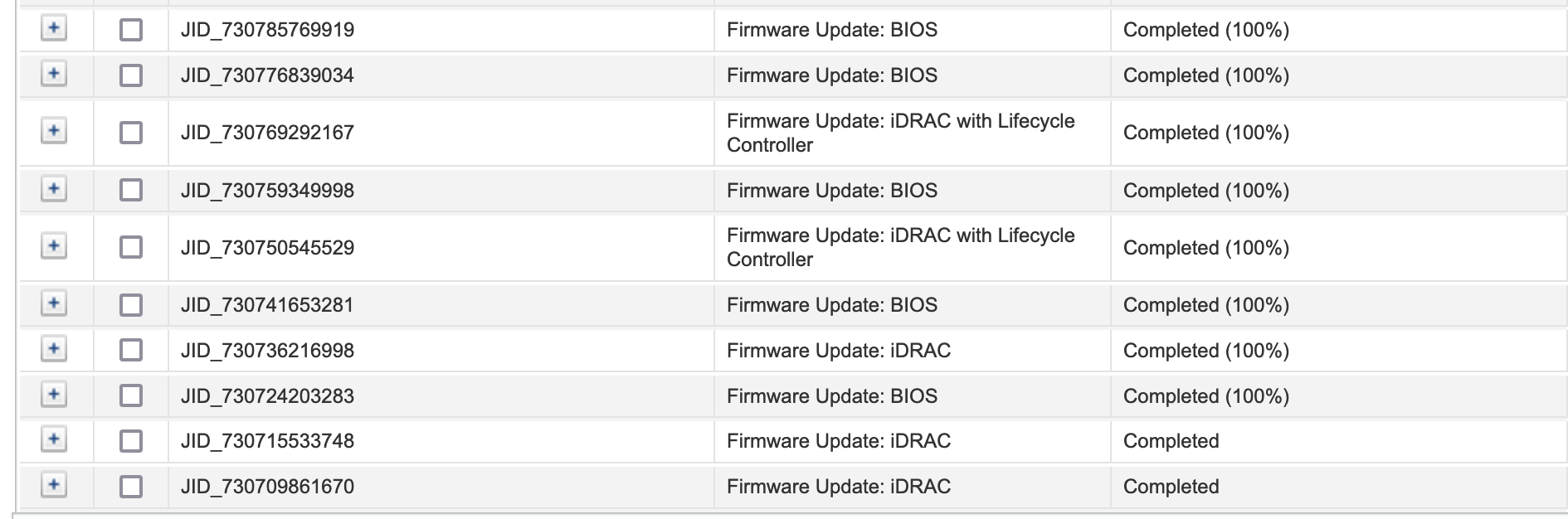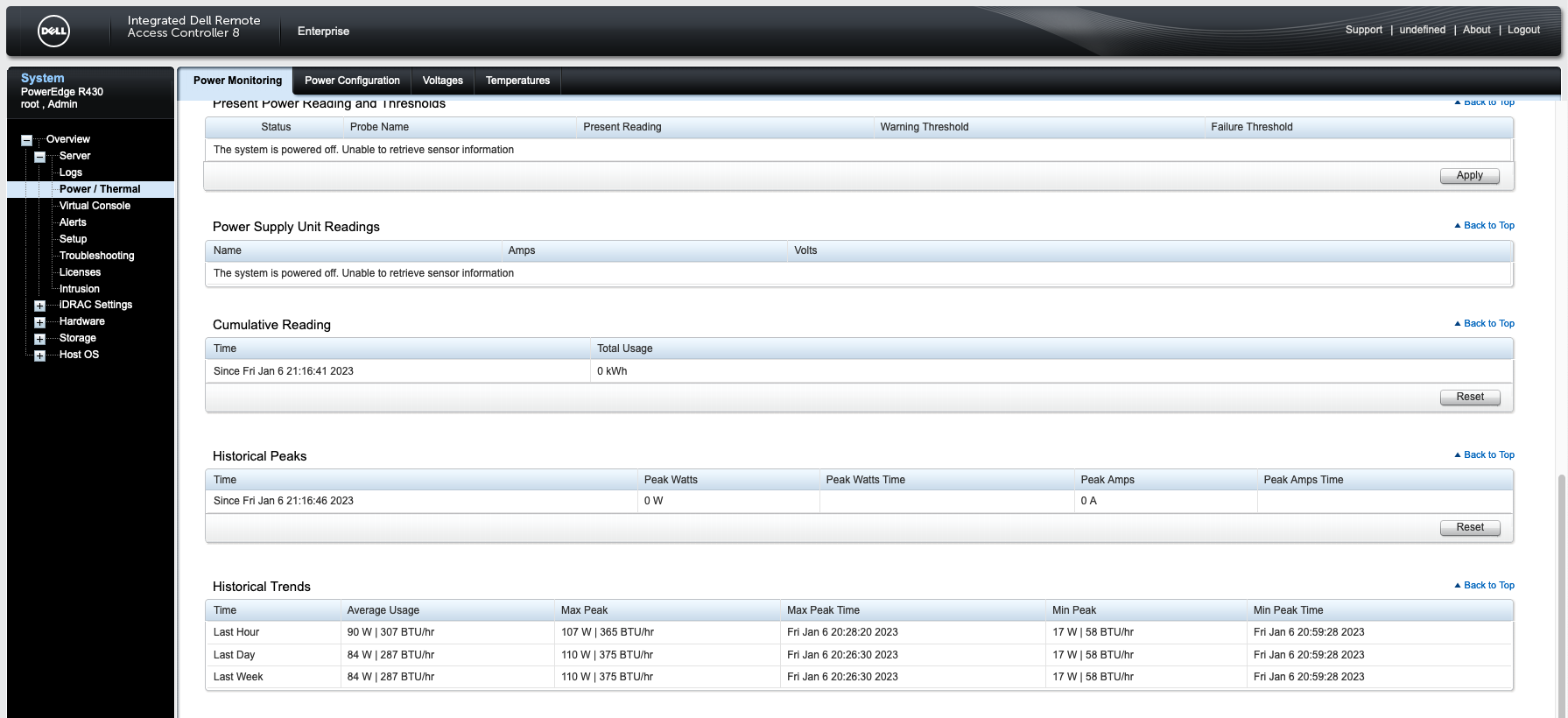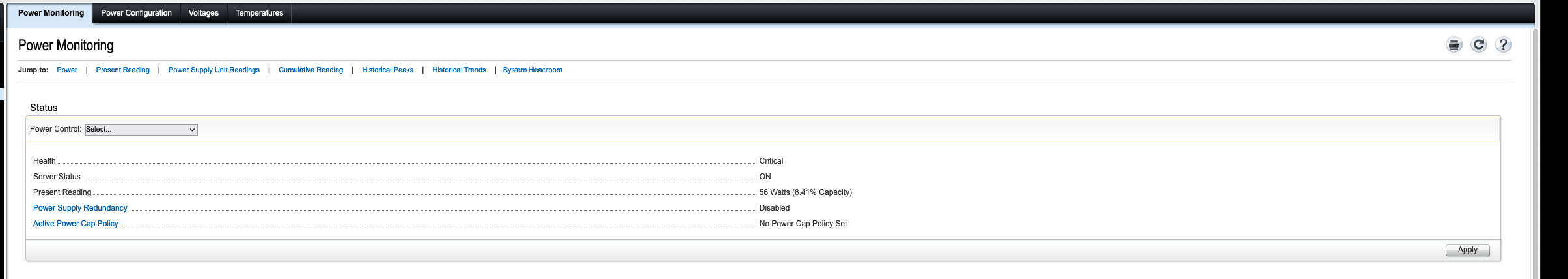Delivery of R430 and upgrades
All of the following is what I have done to the R430 before even powering it on with an OS for the first time. Ensuring that i see no wierdness of the OS before I get it installed and data moved across.
If I had an issue during any of these phases, then I know not to start decomming my existing R620. All updates and upgrades were fetched from the offical dell site where a contract/license/subscription is not required. Other vendors should take note and enable core upgrades like this not to be paywalled. Esecpially if they have a ‘vested interest’ in security.
Firmware checks and upgrades
Its worth noting at all of the upgrades to the system were performed whilst the system was connected to a UPS. In order prevent the system getting bricked due to an unforseeable power loss etc. Its recommended for any upgrades - especially criticial component upgrades to be conducted whilst on a power system that is redundant. I have dual UPS’s so could withstand a single UPS failure as well.
iDRAC
The firmware that came on my R430 Idrac was 2.30.30.30, A00 10 Feb 2016 Recommended. As seen, this is a 6 year old firmware and this gace me enough information to know what the rest of the system was going to be like.
I needed to do a stepped upgrade, as there was a change in how the iDRAC verified update files due to SHA1 being deprecated with the DUP (Dell Upgrade Package) signing using stronger encryption. Therefore i needed to upgrade to 2.40.40.40, A00 12 Oct 2016 Recommended to ensure future upgrades of any package to latest were going to be successful.
From here I then upgraded to the first urgent upgrade as a intermediary step. I’m not sure if this was required and I could’ve gone straight to latest, but from past experience I’ve found stepping upgrades, especially urgent ones usually works out better. The next upgrade I went for 2.63.60.61, A00 03 May 2019 Urgent
As part of the recommended thread on the dell community support forum, I then went to version 2.70.70.70, A00 31 Oct 2019 Recommended so I could upgrade the BIOS to version 2.10.5
Again, I did an imtermediary step and upgraded to 2.80.80.80, A00 11 May 2021 Recommended as this had a lot of changes. I was initally going to skip this and go straight to 2.83.83, but thought it wouldn’t take any hurt for an extra 10 minutes and the possible bricking/headaches down the road.
After upgrading the BIOS to version 2.12.1 I then upgraded the iDRAC for the final time to the latest release available 2.83.83.83, A00 08 Apr 2022 Recommended.
All in all, there was a total of 5 upgrades taken:
- IDRAC to 2.40.40.40
2.40.40.40, A00 12 Oct 2016 Recommended - IDRAC to 2.63.60.61
2.63.60.61, A00 03 May 2019 Urgent - IDRAC to 2.70.70.70
2.70.70.70, A00 31 Oct 2019 Recommended - IDRAC to 2.80.80.80
2.80.80.80, A00 11 May 2021 Recommended - IDRAC to 2.83.83.83
2.83.83.83, A00 08 Apr 2022 Recommended
BIOS
The BIOS version that came with the server was 1.6.2 30 Mar 2016 Recommended. Again this followed the pattern of the iDRAC with not being newer than 2016 (something tells me upgrades where this server used to live were few and far between).
This is an 6 year old BIOS so I looked at the upgrades and found an urgent upgrade for 2.4.2 24 Mar 2017 Urgent. Seeing this and a miriad of other urgent upgrades after that, I determined that its probably best to upgrade this - esepcially if im looking to expose some servers on the host at some point.
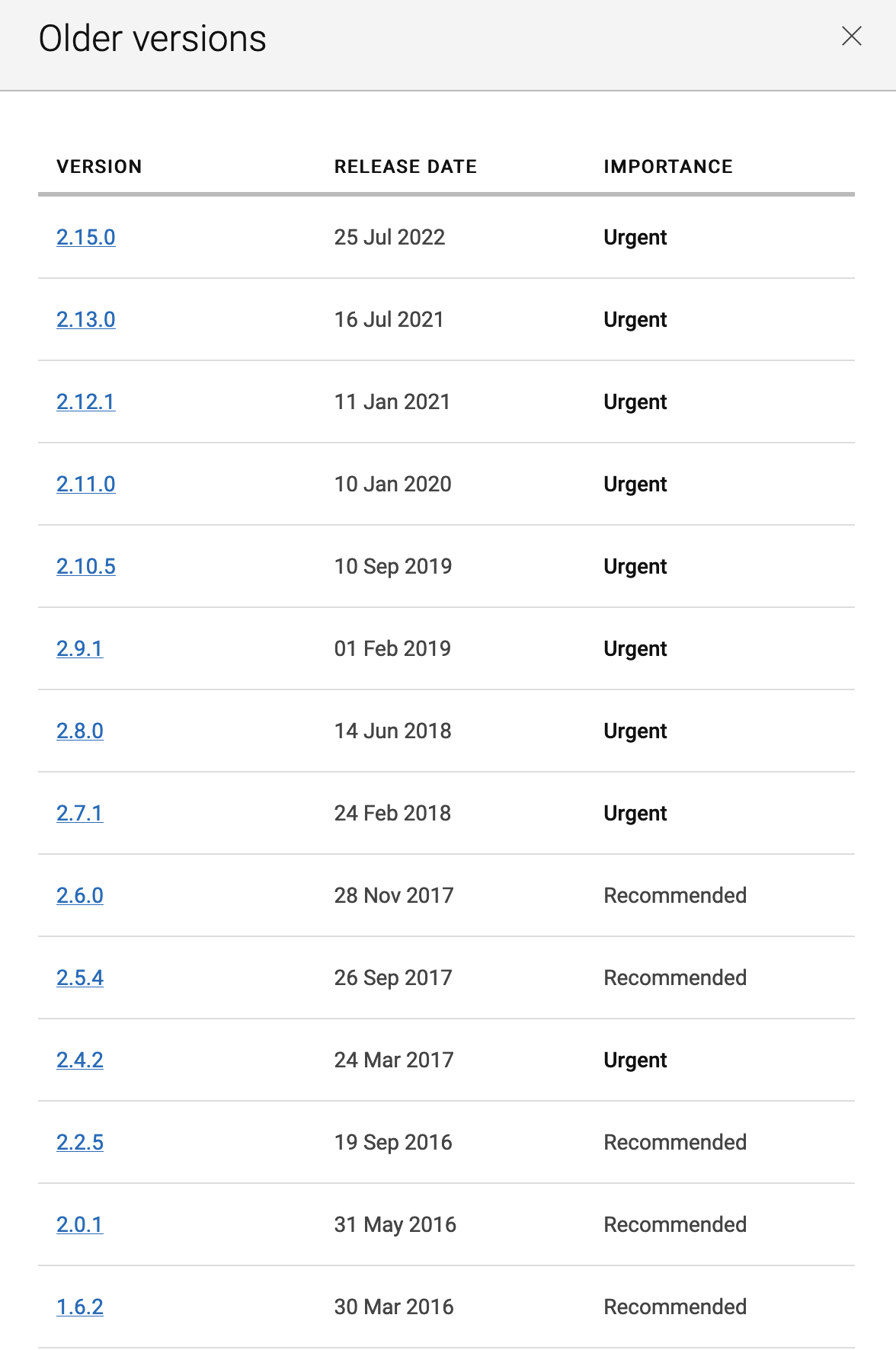
A lot of the firmware upgrades had improvements to the XEON Processor Micro-code, fixing vulnerabilities along the way. With this being a ‘green’ server to me, I decided to upgrade the BIOS to the latest version. Who knows, maybe these upgrades will give a little extra performance per watt than 6 years ago.
After googling around to see if there were specific upgrade steps for the BIOS, I came across this post on the dell community forums specifiying an upgrade path of sorts. This also integrated iDRAC upgrades with the BIOS, to enable the iDRAC and BIOS to support each other.
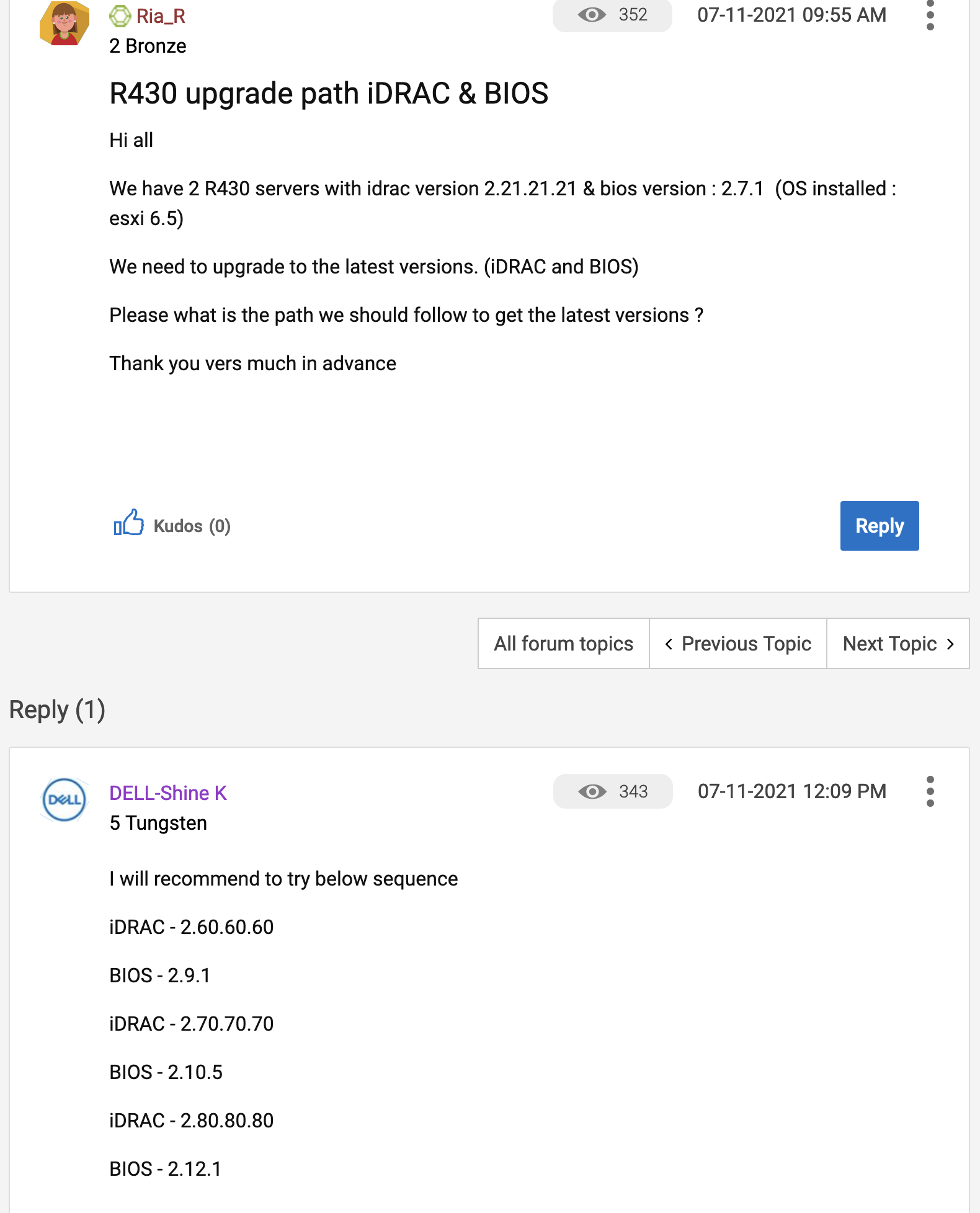
Therefore I took the steps to upgrade as follows:
- BIOS to 2.9.1
2.9.1 01 Feb 2019 Urgent - BIOS to 2.10.5
2.10.5 10 Sep 2019 Urgent - BIOS to 2.12.1
2.12.1 11 Jan 2021 Urgent - BIOS to 2.15.0
2.15.0 25 Jul 2022 Urgent - BIOS to 2.16.0
2.16.0 29 Nov 2022 Urgent
I took the extra steps from 2.12.1 > 2.16.0 to include a step to 2.15.0 just becuase it had a few changes and again, an extra 15 minutes for a single upgrade at this point didn’t mean too much. Especially if that upgrade step could prevent a system being bricked etc.
Steps taken in chronological order
Time started - 22:41
Time finished - 01:20
- IDRAC to 2.40.40.40
- IDRAC to 2.63.60.61
- BIOS to 2.9.1
- IDRAC to 2.70.70.70
- BIOS to 2.10.5
- IDRAC to 2.80.80.80
- BIOS to 2.12.1
- IDRAC to 2.83.83.83
- BIOS to 2.15.0
- BIOS to 2.16.0
PSU
Time started - 01:42
Time Finished - 02:10
I have the Delta PSU’s installed in my R430, these came with the orignal released firmware from Dell which is 00.0C.6F 09 Dec 2014 Optional. With that, seeing as though I was on an upgrade tyrade, i promply upgraded these too 00.0C.80 21 Jul 2021 Recommended.
It should noted that this was one of the riskier upgrades, as a power cycle/loss during the upgrade would result in a corrupted PSU and it would not function at all. This is stated during the upgrade that its a possibility. Thankfully I use UPS’s for my environment so all PSU’s are battery backed up to protect against power outages.
Even though both of my PSU’s are identical in name, brand and size. Only one of the two PSU’s would upgrade to the new version. I’m not too worried by this and after a re-attempt at an upgrade (with only the 1 PSU in the system), I don’t want to risk bricking the PSU by doing a middle ground step. The upgrade time took around 30 mins, which was 10 mins longer than I expected. For this upgrade I went and made a brew to keep me company, plus it was 2AM in the morning and I needed the caffeine.
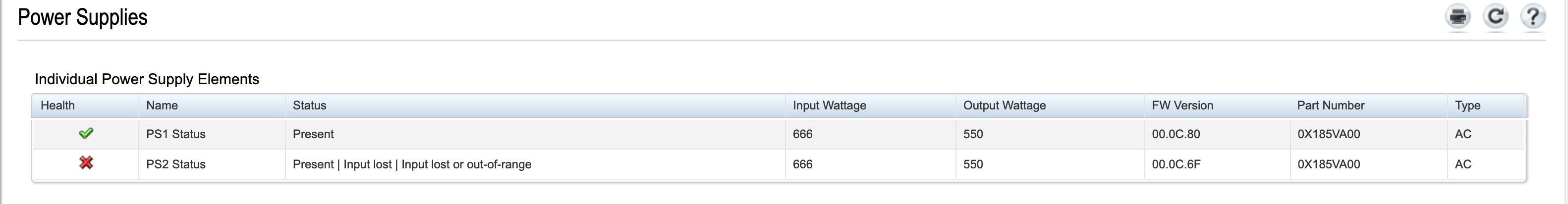
The error on the lifecycle log was as follows:
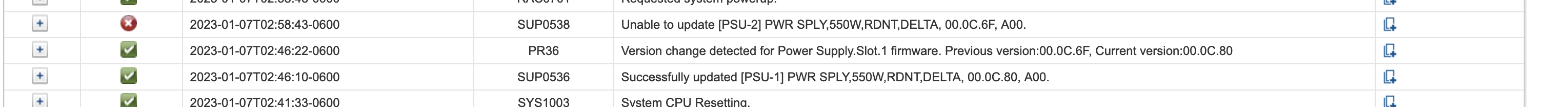
1
2
3
4
5
6
7
8
Log Sequence Number: 466
Detailed Description:
Unable to update firmware due to one the following:1) Update Package is not supported. 2) Trusted Platform Module feature is enabled in BIOS settings.
Recommended Action:
Retry the operation. If the problem persists, do one of the following and retry the operation: 1) Download the latest Update Package from your service provider. 2) Disable the Trusted Platform Module feature in BIOS settings. 3) Update the Lifecycle Controller firmware to the latest version.
PERC H730-Mini
Time started - 15:51
Time finished - 15:54
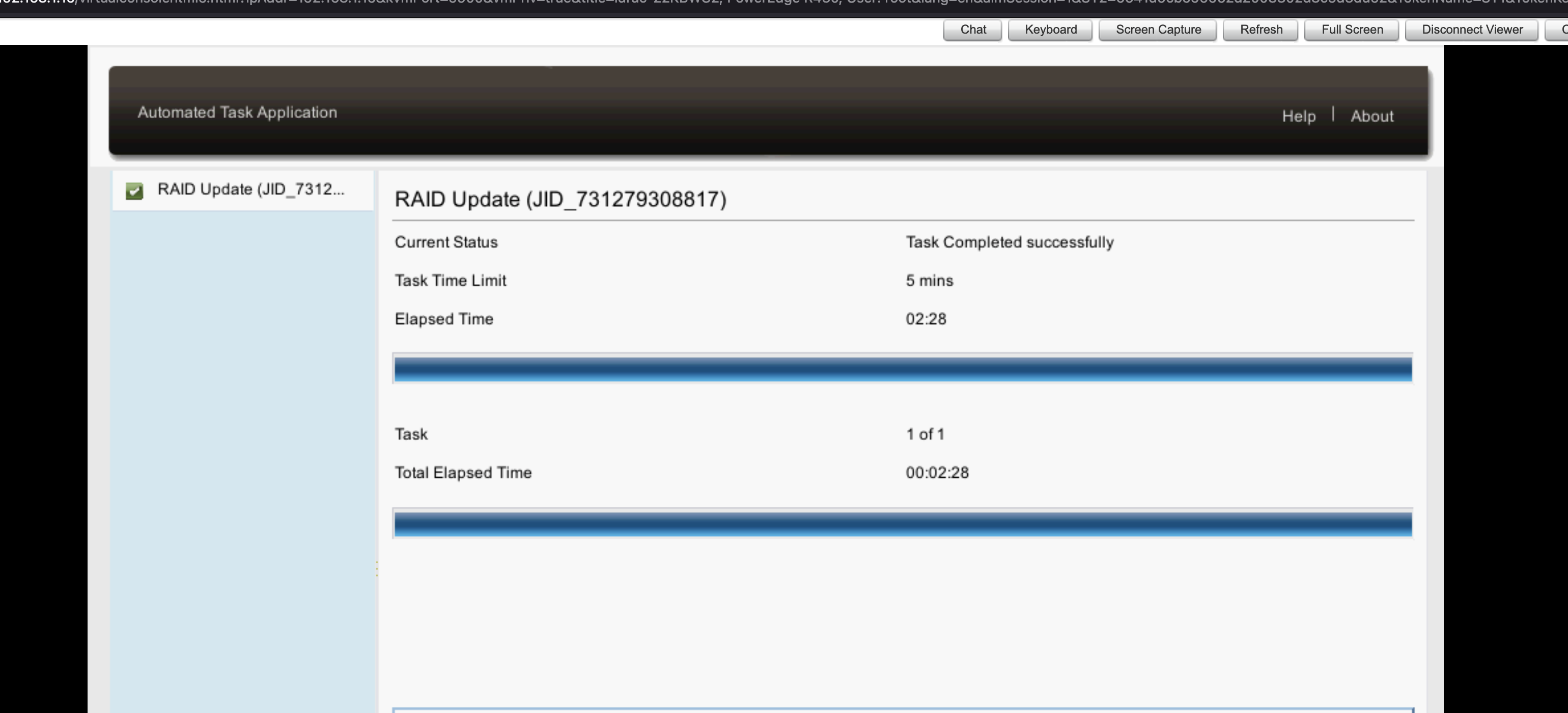
The version of firmware on the PERC H730-mini was 25.4.0.0015, A05 10 Feb 2016 Recommended, surpise surprise, its from 2016…
This is an old version with many different urgent updates ahead of it, therefore this was also updated to the latest.
After some research it was apparent it was not required to upgrade this card in steps, so I put the latest version on it from the onset. 25.5.9.0001, A17 13 Jul 2021 Recommended
Power Usage
I wanted to keep an eye on power during the process outlined above and seeing how the system handles it.
When powered on and idling (tryin to find an OS), the power consumption was sat at 84Watts. With the hardware config stated at the top of the page.
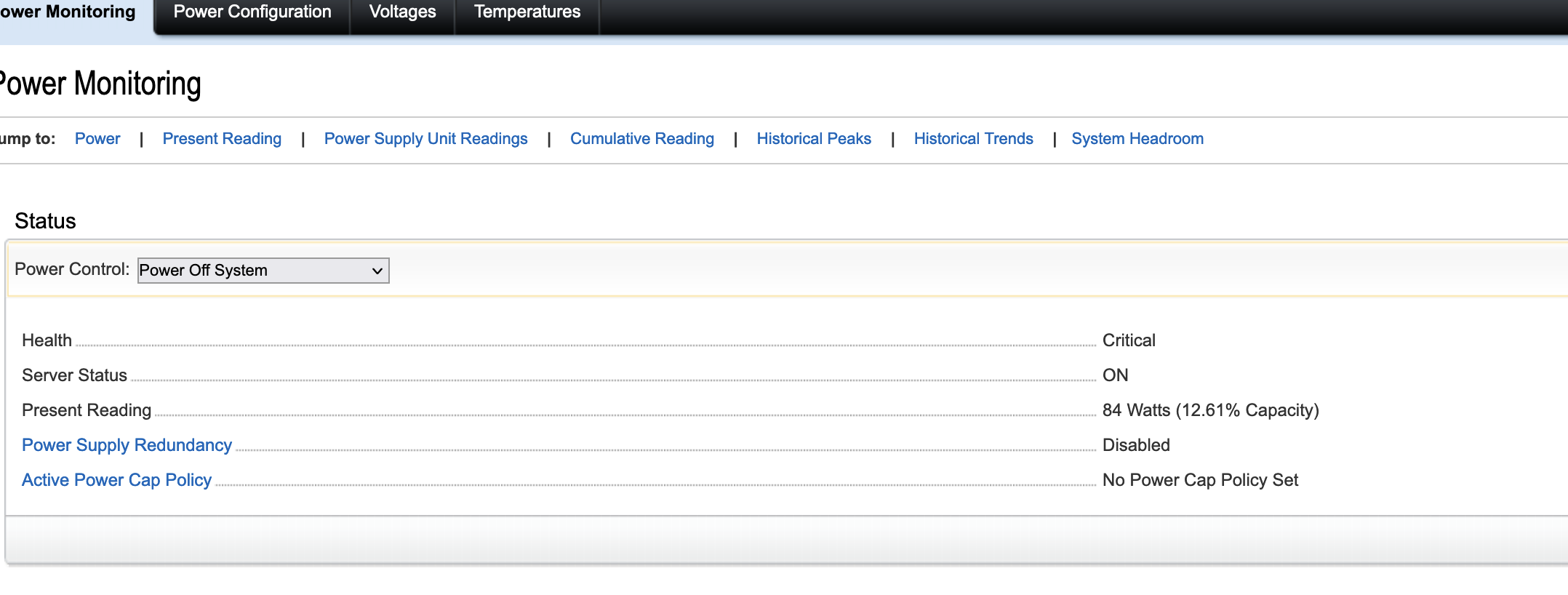
During the upgrades, I noted that the power usage was fairly high, with it peaking at around 110W and averging ~90W
| Time | Average Usage | Max Peak | Max Peak Time | Min Peak | Min Peak Time |
|---|---|---|---|---|---|
| Last Hour | 90 W / 307 BTU/hr | 107 W / 365 BTU/hr | Fri Jan 6 20:28:20 2023 | 17 W / 58 BTU/hr | Fri Jan 6 20:59:28 2023 |
| Last Day | 84 W / 287 BTU/hr | 110 W / 375 BTU/hr | Fri Jan 6 20:26:30 2023 | 17 W / 58 BTU/hr | Fri Jan 6 20:59:28 2023 |
| Last Week | 84 W / 287 BTU/hr | 110 W / 375 BTU/hr | Fri Jan 6 20:26:30 2023 | 17 W / 58 BTU/hr | Fri Jan 6 20:59:28 2023 |
This wasn’t too surprising as during all the upgrades the system was rebooted many times setting the FANS running at 100% and system doing its complete lifecycle checks and memory training.
For completeness, I installed the OS to see what the power usage would drop too. I was very pleasantly surpised.
| Probe Name | Present Reading |
|---|---|
| System Board Pwr Consumption | 56 W 191 BTU/hr |
A 30 Watt drop compared to the inital boot when the system was trying to find an OS to boot too - i suspect as the CPU is doing extra cycles trying to find that boot drive / image.
Power usage of the Dell-R620 whilst under its normal operating load is 126W